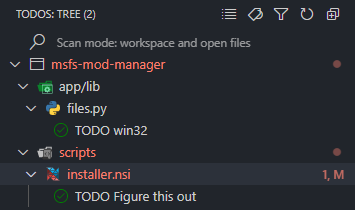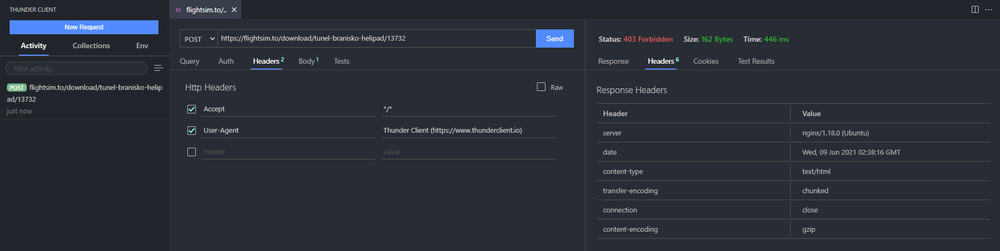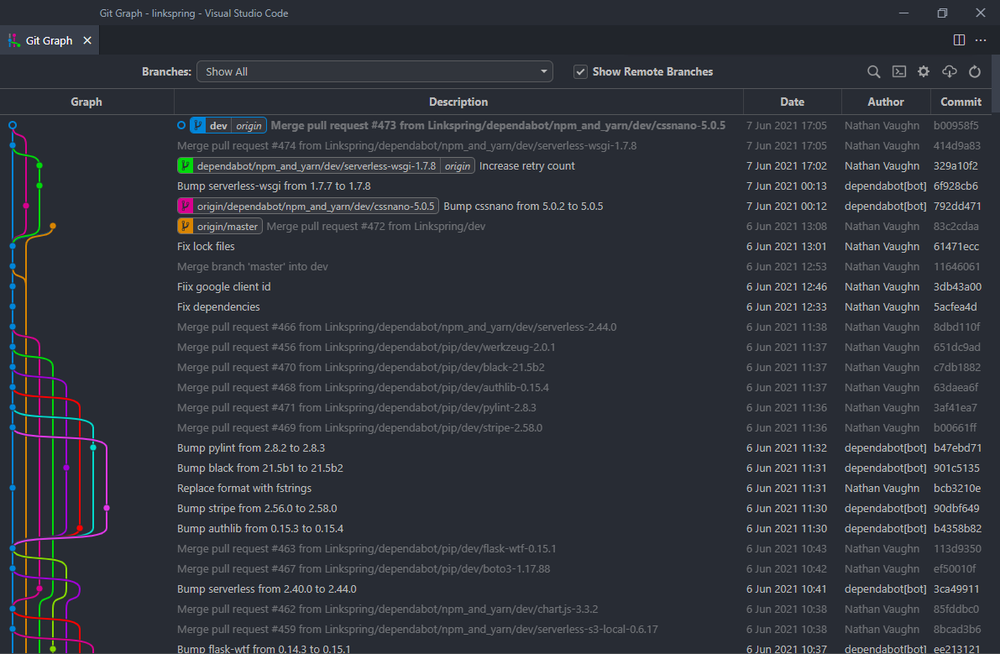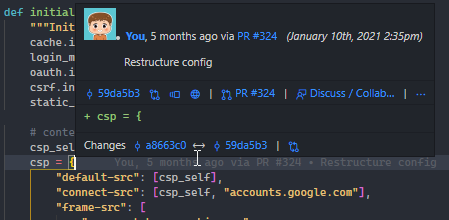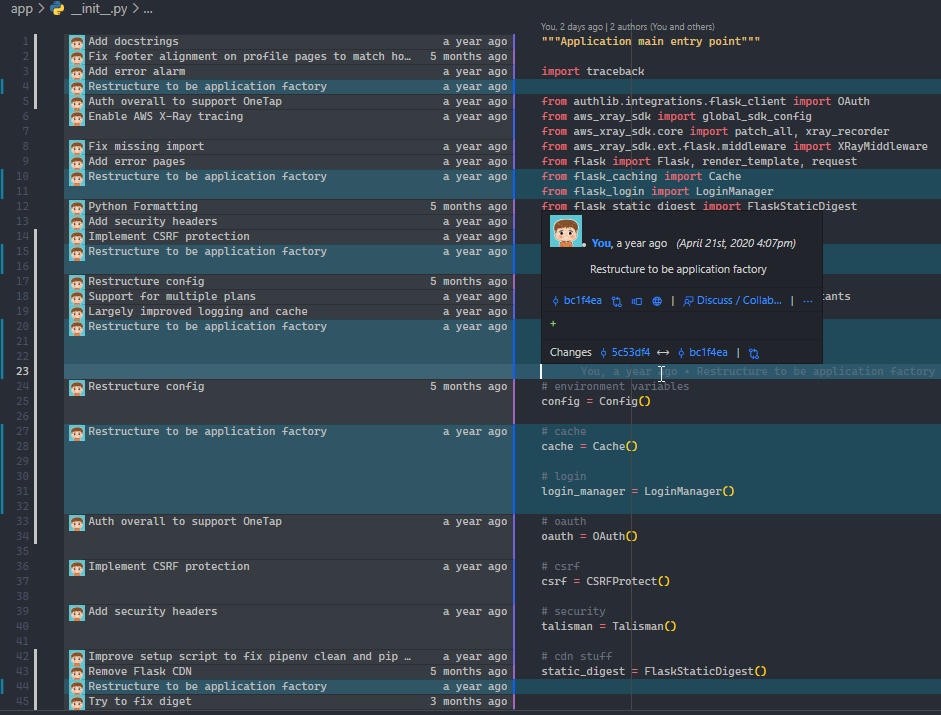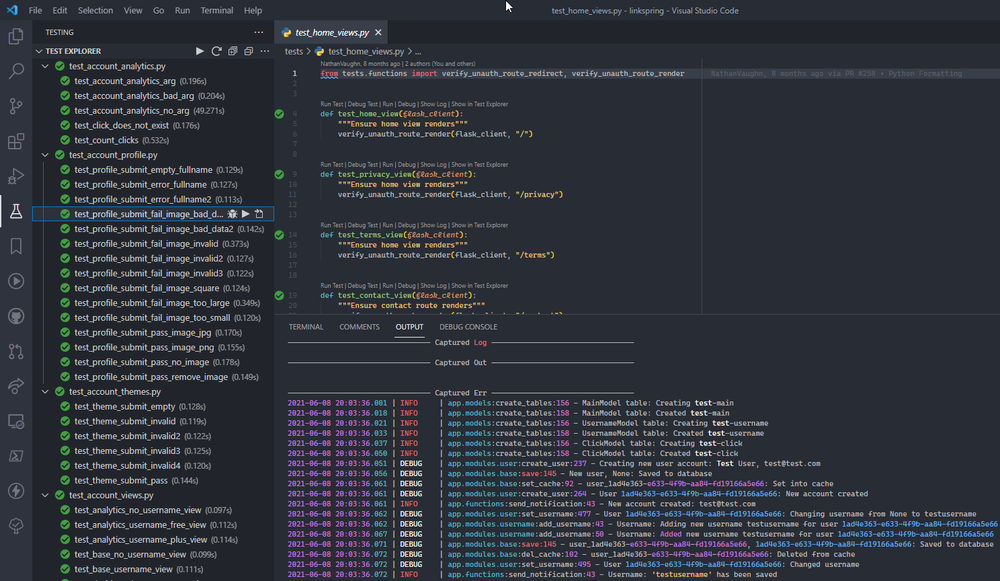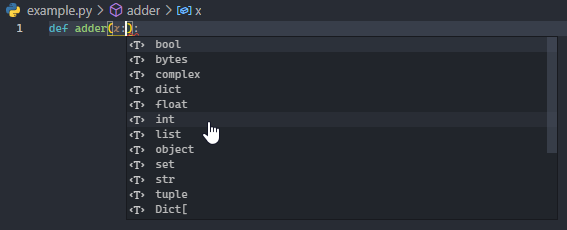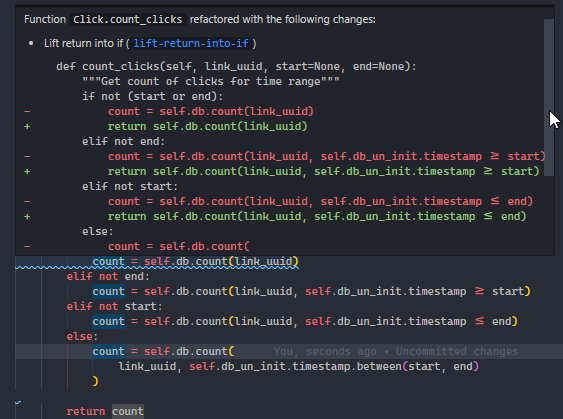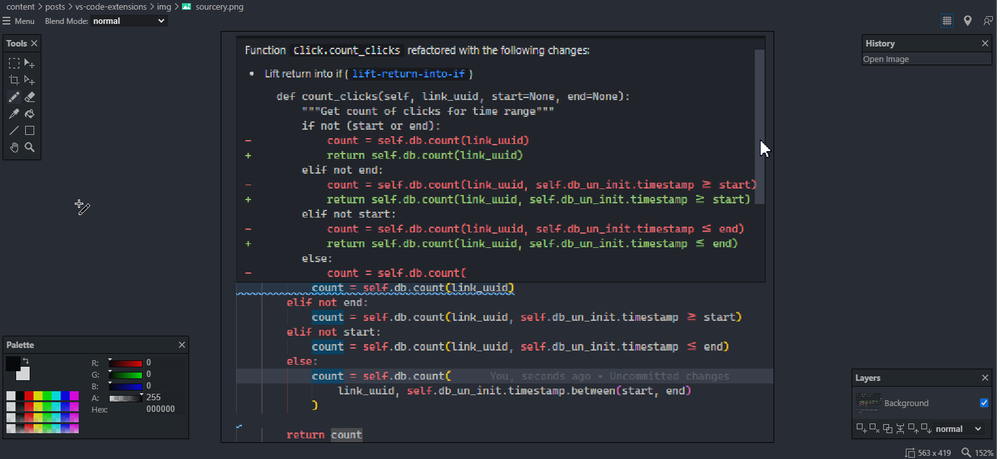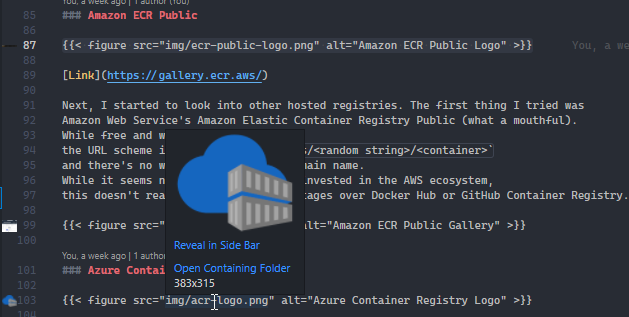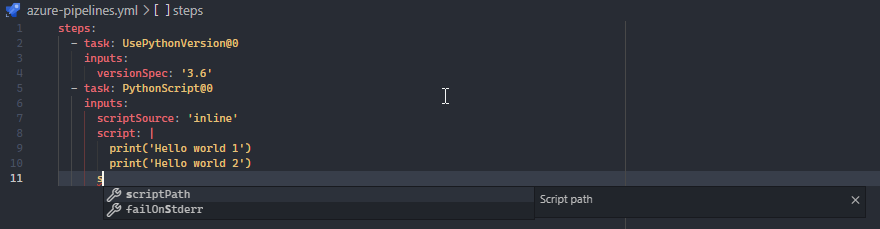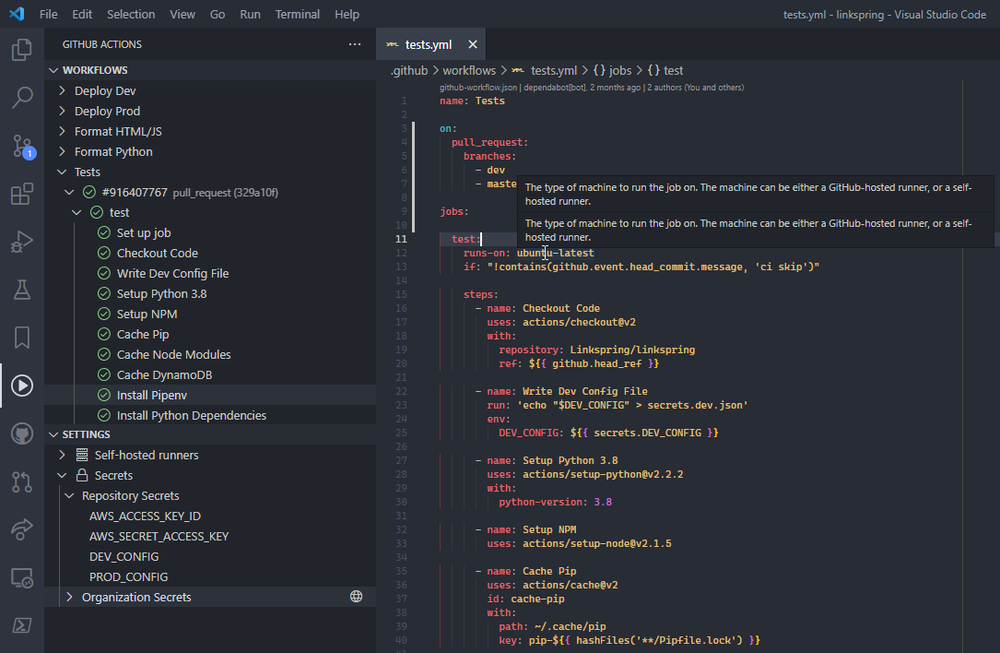My Must-Have VS Code Extensions and Settings
Table of Contents
Here are some of my favorite VS Code extensions and settings that are a bit lesser-known, or have been game changers for my development workflow.
General
Bracket Colorizer
https://marketplace.visualstudio.com/items?itemName=CoenraadS.bracket-pair-colorizer-2
Do you ever have a gnarly mess of nested parantheses or curly braces because of some math expression or JSON? Well fear not anymore, this extension color-codes brackets with rainbow colors to indicate which parentheses belong to each other.
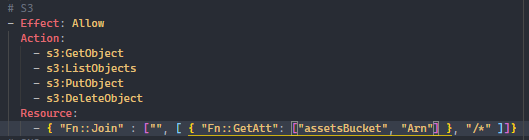
TODO Tree
https://marketplace.visualstudio.com/items?itemName=Gruntfuggly.todo-tree
This extension helps find all of your TODOs and fixmes in your code and displays
them in a helpful tree view.
Live Share
https://marketplace.visualstudio.com/items?itemName=MS-vsliveshare.vsliveshare
It’s like Google Docs but for code. You can even share terminals and local servers. If you haven’t heard of this already, what are you doing? Sooooo useful at work when a coworker or myself needs a second set of eyes to help debug an issue.
Thunder Client
https://marketplace.visualstudio.com/items?itemName=rangav.vscode-thunder-client
It’s like Postman, but built in to VS Code. It can even import and (sort of) export Postman files.
Git
Git Graph
https://marketplace.visualstudio.com/items?itemName=mhutchie.git-graph
Git Graph is probably my absolute favorite extension. Git Graph is basically a GUI Git client right in VS Code. Coupled with VS Code’s existing Git integration, it turns VS Code into a formidable Git GUI.
I mostly use it for branching and merging. And frankly, I almost never even use a Git GUI client like GitKraken anymore (except for a few rare edge cases) as this has everything I need.
GitLens
https://marketplace.visualstudio.com/items?itemName=eamodio.gitlens
GitLens adds a ton in-line Git blame information (among other functionality).
This is fantastic when working with other developers to easily identify who last edited a line and can subsequently be yelled at for breaking the tests 😛.
Python
Besides Microsoft’s Python VS Code extension, here are my favorite Python extensions.
Python Test Explorer
https://marketplace.visualstudio.com/items?itemName=LittleFoxTeam.vscode-python-test-adapter
The Python Test Explorer extension adds really handy UI on the side to see all of your tests, and quickly run, debug, and view tests.
Make sure to go into your settings and enable detection for your testing framework. For example:
1"python.testing.pytestEnabled": true,
Python Type Hint
https://marketplace.visualstudio.com/items?itemName=njqdev.vscode-python-typehint
With my recent love of Python’s type hinting this extension helps remind you and autocomplete type hints as you type a function definition.
In addition to this, enable PyLance warnings for type issues:
1"python.analysis.typeCheckingMode": "basic",
I am not joking when I say this one setting completely changed the way I write Python code. Having warnings of possible type issues in my code before I ever run it has completely revolutionzied my development workflow. It has saved so much of my time showing issues I would not have found until much later. I now get irrationally angry when things like Protobufs don’t have proper type hints.
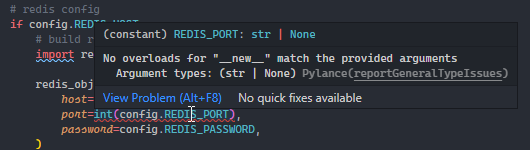
config.REDIS_PORT can possibly be None, which can’t convert to an intalt=Python Type Error
Python Docstring Generator
https://marketplace.visualstudio.com/items?itemName=njpwerner.autodocstring
This extension helps pre-fill out Python docstrings for functions. I like it a lot to help keep my docstring style consistent. It comes with a few different presets depending on what you like.
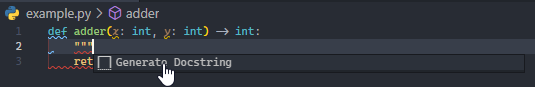
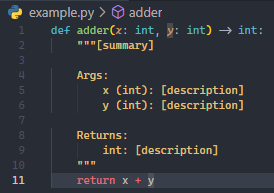
Sourcery
https://marketplace.visualstudio.com/items?itemName=sourcery.sourcery
Holy crap, this one is a game changer. This extension automatically suggests intelligent refactorings for your code. It is truly magical, and difficult to describe how amazing it is.
It even adds a “quick fix” button too so you can one-click accept the suggestions.
I am not sponsored by Sourcery in any way, I just really like their product.
Markdown
Luna Paint
https://marketplace.visualstudio.com/items?itemName=Tyriar.luna-paint
This is a fairly well featured image editor inside of VS Code. I find this insanely useful while writing Markdown as I can paste a screenshot into it, crop it, resize it, draw boxes on it, then save it, without needing to open another program.
Image Preview
https://marketplace.visualstudio.com/items?itemName=kisstkondoros.vscode-gutter-preview
Have you ever wanted to be able to hover over a file path of an image, and have it displayed in VS Code? Well, that’s exactly what this extension does.
Besides Markdown this also really helpful for writing CSS or HTML templates with icons.
CI/CD
Azure Pipelines
https://marketplace.visualstudio.com/items?itemName=ms-azure-devops.azure-pipelines
While I don’t use Azure Pipelines in my personal projects, I do use them extensively at work. This extensions helps a ton by providing completion for tasks and showing syntax errors.
I’d also recommend setting up your file associations with a bit more generic matching
patterns. For example, I often have multiple Pipeline files like
azure-pipelines-test.yml and azure-pipelines-package.yml or
template files
such as python-pytest-steps.yml.
1 "files.associations": {
2 "azure-pipelines*.yml": "azure-pipelines",
3 "*-steps.yml": "azure-pipelines",
4 },
Github Actions
https://marketplace.visualstudio.com/items?itemName=cschleiden.vscode-github-actions
This extension is very similar to the Azure Pipelines extension as it helps
you complete the schema for Github Actions. The really cool thing about this
one however is that it also allows you to manage your Actions right in VS Code.
You can see logs of past runs, fire off new runs
(if you have workflow_dispatch: setup), and configure secrets.