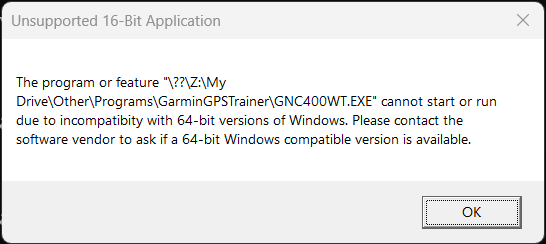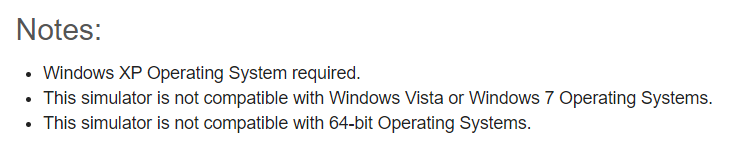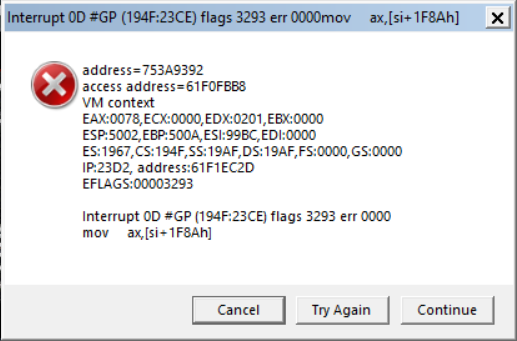Garmin 400 Series Simulator on Windows 11

Table of Contents
Background
I’ve been working on getting my pilot’s license and the plane I am renting has a Garmin GNS 430 GPS in it. I wanted to practice using it outside the (expensive) airplane. Garmin publishes a free simulator to use for Windows here: https://www8.garmin.com/support/download_details.jsp?id=3527
However, this fails to execute on a modern version of Windows.
It even says on the webpage that it won’t work.
Solution
The fix is simple. Download and install winevdm.
Run the .exe again and it should work.
Well, most of it.
Clicking on anything in the HSI, nav mode selector, or altitude/speed selector causes an interrupt. Still, it’s enough for me to learn the menu layouts and options before getting in the airplane and clicking “Continue” does seem to let the program keep functioning.