Converting MySQL 8 Docker Containers to MariaDB
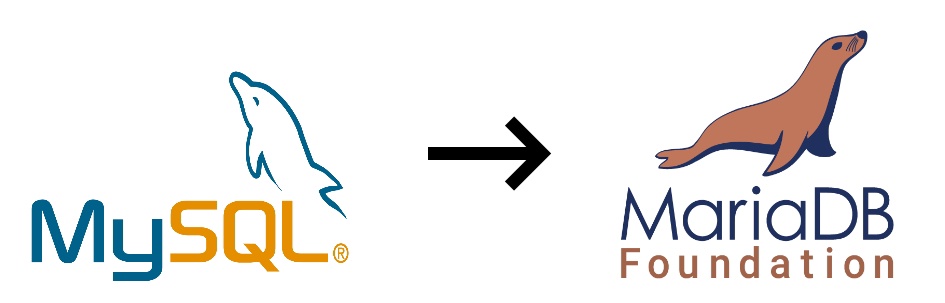
Table of Contents
Background
Recently, when I setup a number of Docker Compose stacks for myself, I naively used MySQL 8 databases. I had heard of MariaDB in the past, and knew it was a drop-in replacement to MySQL, but I didn’t really know much about it. After recently reading about some of MariaDB’s features and speed-improvements over MySQL Community Edition (and many people including myself really hate Oracle), I decided I wanted to swap out my MySQL databases. This ended up being more complicated than I initially hoped.
Challenge
The challenge was that I had previously used MySQL 8 for my databases.
This presented the problem that I simply couldn’t stop the old MySQL container,
and start a new MariaDB container with the existing volume of the /var/lib/mysql
folder (which contains MySQL’s data) as is supported
with older versions of MySQL.
This meant that I would need to export the data from each database, delete the volume,
start a new MariaDB database, and reimport the data. While it sounds simple enough,
it quickly became very tedious.
Process
The general process was as follows:
Dump the MySQL database of the current database container.
sudo docker exec -i container_name mysqldump -u username -p database > database_db.sqlStop the Docker Compose stack.
sudo docker-compose downChange the
docker-compose.ymlfile to use MariaDB.
1- command: '--default-authentication-plugin=mysql_native_password'
2 env_file:
3 - ./.env
4- image: 'mysql:latest'
5+ image: 'mariadb:latest'
Delete the old data volume.
sudo docker volume rm volume_nameStart the modified Docker Compose stack.
sudo docker-compose up -dWait for the MariaDB container to become ready, and load in the data.
sudo docker exec -i container_name mysql -u username -p database < database_db.sql
Automating
After doing this process by hand twice, I quickly decided to write a script to do it for me as I use a standard naming convention for all of my Docker Compose stacks and really wanted to speed up the process
WARNING: DON’T USE THIS SCRIPT WITHOUT GOOD BACKUPS
1#!/bin/bash
2
3# inputs
4
5echo "Enter application name (lower case):"
6read APPNAME
7
8read -p "Enter the directory with the docker-compose.yml file: " -e -i `pwd`/$APPNAME DOCKERDIR
9read -p "Enter the container name: " -e -i ${APPNAME}_db_1 CONTAINERNAME
10read -p "Enter the container volume name: " -e -i ${APPNAME}_db_data VOLUMENAME
11read -p "Enter the MySQL database: " -e -i $APPNAME DATABASE
12read -p "Enter the MySQL username: " -e -i $APPNAME USERNAME
13read -p "Enter the MySQL password: " -s PASSWORD
14
15# -----------------
16# Data export
17
18FILENAME=${DATABASE}_db.sql
19
20echo "Changing directories to $DOCKERDIR"
21cd $DOCKERDIR
22
23echo "Dumping MySQL database to $FILENAME"
24sudo docker exec -i $CONTAINERNAME mysqldump -u $USERNAME -p$PASSWORD $DATABASE > $FILENAME
25
26echo "Stopping containers"
27sudo docker-compose down
28
29# -----------------
30# Wait for user to modify compose file
31
32read -p "Press enter once you have modified the docker-compose.yml file"
33
34# -----------------
35# Data import
36
37echo "Changing directories to $DOCKERDIR"
38cd $DOCKERDIR
39
40echo "Deleting old volume $VOLUMENAME"
41sudo docker volume rm $VOLUMENAME
42
43echo "Starting containers"
44sudo docker-compose up -d
45
46echo "Waiting 90 seconds"
47sleep 90
48
49echo "Loading MySQL database from $FILENAME"
50echo "sudo docker exec -i $CONTAINERNAME mysql -u $USERNAME -p$PASSWORD $DATABASE < $FILENAME"
51sudo docker exec -i $CONTAINERNAME mysql -u $USERNAME -p$PASSWORD $DATABASE < $FILENAME
52
53#echo "Removing $DOCKERDIR/$FILENAME"
54#rm $DOCKERDIR/$FILENAME
Conclusion
With a bit of time and effort, I’ve now converted all my MySQL databases to MariaDB as part of my goal of ridding myself of all Oracle software.